
In the vast landscape of the internet, your website’s organization plays a pivotal role in ensuring a seamless and engaging user experience. Among the key elements that contribute to this organization are categories, tags, and media. In this article A Comprehensive Guide to Categories, Tags, and Media for Website Success, we will delve into the significance of these components, their distinctive features, and how they collectively enhance the functionality and aesthetics of your online platform.
Categories: Building the Foundation
Understanding the Power of Categories, Tags, and Media for Your Website
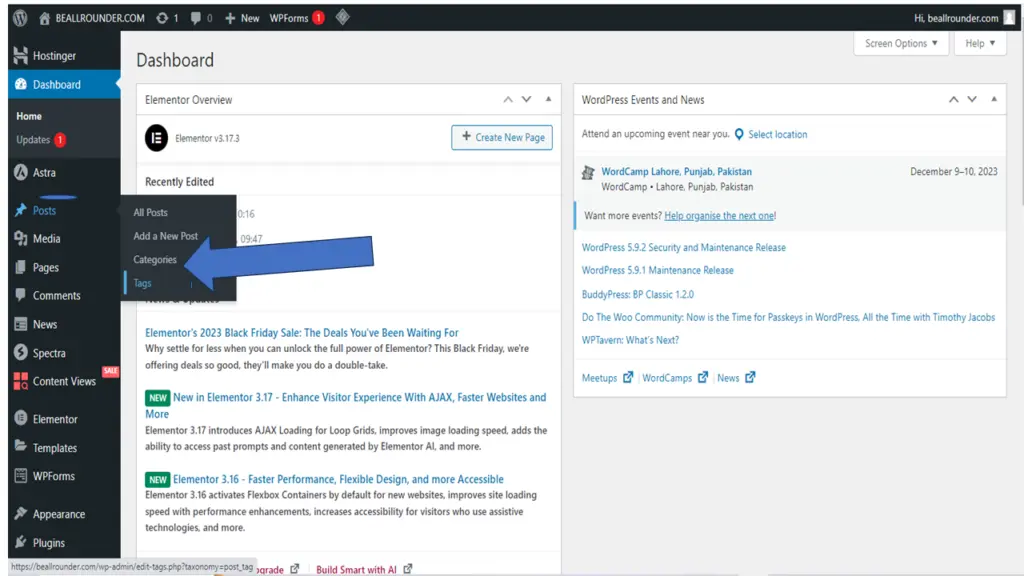
Categories serve as the backbone of your website’s structure. They are like the chapters in a book, providing a broad classification for your content. Creating well-defined categories helps visitors navigate your site effortlessly, finding exactly what they’re looking for. Here’s a breakdown of why categories matter:
- Structural Organization: Categories act as the primary organizational framework, giving your website a logical structure. Users can quickly grasp the main topics your site covers.
- SEO Boost: Search engines love well-organized content. When your site has clear categories, search engine algorithms can better understand the context and relevance of your pages, potentially boosting your SEO ranking.
- User Experience: A well-designed category system improves the overall user experience. Visitors can easily find related content, encouraging them to explore more pages on your site.
Pro Tip: When creating categories, ensure they are broad enough to cover a range of topics but specific enough to maintain relevance.
Tags: Fine-Tuning Your Content
While categories provide a high-level overview, tags are the fine-tuning tools that add granularity to your content. Think of tags as the index in a book, pointing readers to specific details. Let’s explore why tags are essential:
- Detailed Classification: Tags allow for a more detailed classification of your content. They can highlight specific topics, themes, or elements within a broader category.
- Content Discoverability: Tags make your content more discoverable. Users searching for specific topics can easily find relevant articles, even if they belong to different categories.
- Interconnectedness: Tags create connections between seemingly disparate content. This interlinking not only enhances user navigation but also encourages longer sessions on your site.
Pro Tip: Be consistent with your tagging strategy. Use similar tags for related content to strengthen the interconnectedness of your articles.
Media: Elevating Visual Appeal
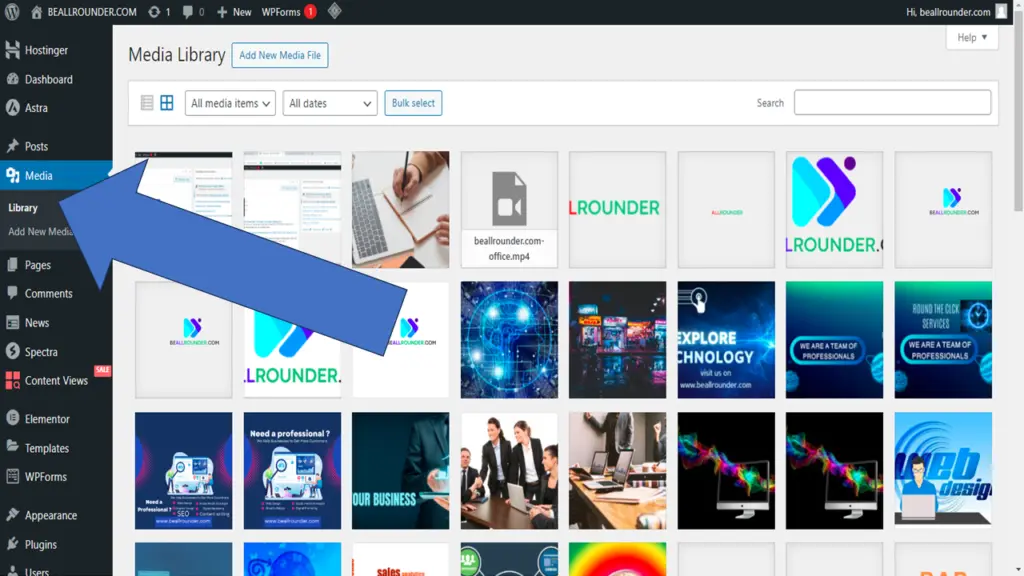
In the digital age, visuals play a crucial role in capturing and retaining the audience’s attention. Integrating media elements, including images, videos, and infographics, enhances the overall appeal of your website. Here’s why media matters:
- Engagement: Visuals increase user engagement. A well-placed image or an informative video can convey information more effectively than text alone, keeping visitors on your site longer.
- Storytelling: Media elements contribute to storytelling. They add a dynamic layer to your content, making it more compelling and memorable.
- SEO Enhancement: Optimized media can improve your SEO. Alt text, captions, and proper file names provide additional information for search engines, potentially boosting your ranking.
Pro Tip: Optimize your media files for faster loading times. Large, uncompressed files can slow down your site and affect user experience.
Comparative Table: Categories vs. Tags vs. Media
Let’s break down the differences between categories, tags, and media in a comparative table:
| Aspect | Categories | Tags | Media |
|---|---|---|---|
| Function | High-level classification | Detailed classification | Enhances visual appeal and engagement |
| Purpose | Structural organization | Fine-tuning and specificity | Captures attention and conveys information effectively |
| SEO Impact | Boosts overall SEO | Improves content discoverability | Enhances SEO with optimized media elements |
| User Experience | Provides a clear site structure | Facilitates content exploration and interlinking | Increases engagement and adds a dynamic layer to content |
| Examples | Blog, News, Resources | WordPress, SEO, Web Design | Images, Videos, Infographics |
Conclusion: Crafting a Cohesive Web Experience
In conclusion, understanding the roles of categories, tags, and media is essential for creating a website that not only attracts visitors but also keeps them engaged. Categories establish the foundation, tags provide nuance, and media elevates the overall appeal. Together, they contribute to a cohesive and user-friendly web experience.
As you embark on the journey of optimizing your website, remember that the key lies in striking a balance between these elements. Consistency in your approach, coupled with a thoughtful implementation of categories, tags, and media, will undoubtedly enhance your online presence and leave a lasting impression on your audience. Happy organizing!



